Stack Style Tabs Ver.2.0.2009110201 for Mozilla Firefox
What's this? ...abstract
This changes Mozilla's behavior of switching tabs for Ctrl(Command)-Tab, Ctrl(Command)-Shift-Tab, Ctrl(Command)-PageDown and Ctrl(Command)-PageUp. By default, Mozilla switches to the next or previous tab when you press those keys. With this extension, Mozilla only shows the list of tabs when keys are pressed and switches to the selected tab after you release keys.
By default, this extension provides behavior about tab switching like Alt-Tab on MS-Windows. Tabs are listed like stacked cards, and the last selected tab will be listed on the top. (Of course, you can change the listing algorithm to a simple list.)
If you mostly use the mouse device than the keyboard, Joe4711's TabScroller will be more helpful than this.
Download Links to XPI packages
If you see any problem, see FAQ at first. If there is no solution, post a report to the issue tracker on the GitHub please.
If you use Mozilla Suite or Netscape 7, see How to install and update? (contains important notes) and How to uninstall by hand?
Old Versions
Screenshots This package provides following features.
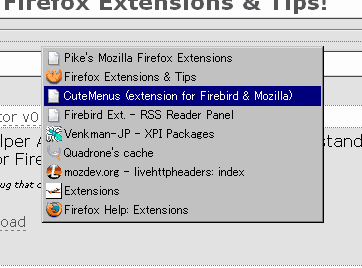
History There is the updating history and the list of known problems.
- 2.0.2009110201
- Works on Minefield and Firefox 3.6.
- it-IT locale is available. (by Godai71)
- 1.1.2008042801
- Fixed: Configuration dialog works fine.
- 1.1.2006011601
- Fixed: Keyboard shortcuts (ex. Ctrl-C) entered while the popup is showing or shown work correctly.
- 1.1.20051105
- Fixed: Popup wrongly shown by ctrl-click disappeared.
- Fixed: Uninstallation button for Firefox disappeared.
- 1.1.20050324
- Fixed: Wrong operations for "closing popup" actions disappeared for the popup which has been closed.
- 1.1.20040821
- Fixed: Works correctly.
- 1.1.20040821
- Improved: Implementation to sort tabs in selected order was rewritten.
- 1.1.20040819
- Improved: Now you can switch tabs like stacked cards actually. The last selected tab will be listed on the top.
- Improved: Preferences dialog is available.
- 1.0.20040710
- Fixed: Needless popup shown by pressed and released Shift key together with only the Ctrl key has disappeared.
- 1.0.20040704
- This is the first version.